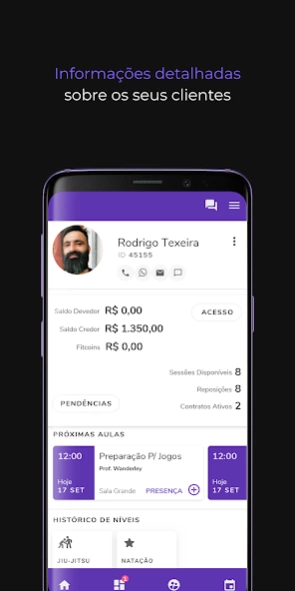EVO App 1.0.418
Continue to app
Free Version
Publisher Description
EVO App - EVO App for fitness business owners and employees who use EVO software
EVO App has arrived to make life easier for fitness business owners and employees who use EVO software on a daily basis in their businesses.
Important: Exclusive to EVO software customers only!
With EVO App, it is much easier to control daily processes at your fitness center, studio or CrossFit/Cross Training box, using only your cell phone.
The idea is that instructors, sales reps or receptionists can easily access member data from anywhere, without relying on the use of a PC.
In this first version you will be able to
Control class schedules
Add members to a class
Check attendance and finish sessions from your class schedule
Access important data from your members' profile, such as accesses, outstanding payments and replacements
Make calls, send Whatsapp messages and push notifications to your members and prospects
View your pending tasks
Publish and manage members' posts on FITI's timeline
Update members' levels
And there's much more to come in upcoming updates!
Download now your EVO App and optimize time in managing these processes in your fitness center, so you can be even closer to your members.
About EVO App
EVO App is a free app for Android published in the PIMS & Calendars list of apps, part of Business.
The company that develops EVO App is W12 EVO. The latest version released by its developer is 1.0.418.
To install EVO App on your Android device, just click the green Continue To App button above to start the installation process. The app is listed on our website since 2024-04-25 and was downloaded 1 times. We have already checked if the download link is safe, however for your own protection we recommend that you scan the downloaded app with your antivirus. Your antivirus may detect the EVO App as malware as malware if the download link to com.evo_staff_mobile is broken.
How to install EVO App on your Android device:
- Click on the Continue To App button on our website. This will redirect you to Google Play.
- Once the EVO App is shown in the Google Play listing of your Android device, you can start its download and installation. Tap on the Install button located below the search bar and to the right of the app icon.
- A pop-up window with the permissions required by EVO App will be shown. Click on Accept to continue the process.
- EVO App will be downloaded onto your device, displaying a progress. Once the download completes, the installation will start and you'll get a notification after the installation is finished.